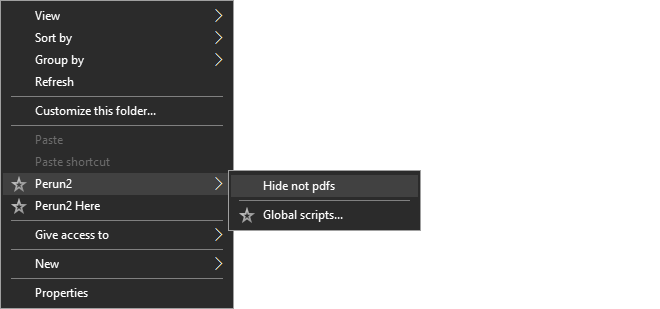Global scripts
This is the most powerful feature of Perun2. We can prepare a wall of global scripts and call them anytime anywhere in the File Explorer by just two mouse clicks. Let us start with an example script.
hide files
where extension != 'pdf'
Write this script in the GUI. In order to make it global, press the key sequence Ctrl + G or enter the top menu item File -> Turn into global script. A new window similar to this one below should appear.

The name you write will appear in the context menu of the File Explorer. That's all. The script is ready to use. If you are looking for some inspiration for use cases, go here to see more code samples.